awesome coffee attio app
send premium coffee directly to your customers from attio records to delight them and strengthen relationships.
overview
the awesome coffee attio app lets you surprise and delight your customers by sending them premium coffee directly from their person records in attio. whether it's to celebrate a closed deal, thank a loyal customer, or simply strengthen relationships, you can send thoughtful coffee gifts without leaving attio.
install awesome coffee app
to set up the awesome coffee app, you must be a workspace admin. here's how to get started:
- click your workspace name, select workspace settings, then go to apps in the sidebar.
- open the awesome coffee app and click install.
- you will get redirected to our website and click on a button named Connect to Attio and this will connect awesome coffee to your attio account and redirect you to attio.
complete workspace setup
once the app is installed, your workspace needs to be configured with billing information before anyone can send coffee orders. when any team member first tries to send coffee, they'll be prompted to complete the workspace setup:
workspace onboarding process
the first person to use the app will see a welcome to awesome coffee dialog that requires:
company information:
- company name - auto-filled from your attio workspace name
- tax id (optional) - vat/tax identification number for international orders
- billing contact email - where invoices will be sent
- billing contact name - primary contact for billing inquiries
billing address:
- complete address information where invoices should be sent
- this address will be used for all coffee orders placed by anyone in your workspace
important notes:
- only one person needs to complete this setup for the entire workspace
- all coffee orders will be billed to this address
- setup must be completed before anyone can place coffee orders
- you can update billing information later through workspace settings
send coffee to customers
you can send coffee to customers directly from person records in attio. the app automatically pulls address information from attio records and allows you to customize the coffee selection.
send coffee from record pages
to send coffee to a person from their record in attio:
- record actions: open a person record and click the order-coffee action from the record actions menu.
- quick actions: use command/control+k to open quick actions, then search for and select order-coffee.
configure coffee order details
when you trigger the coffee order action, a detailed order form will open:
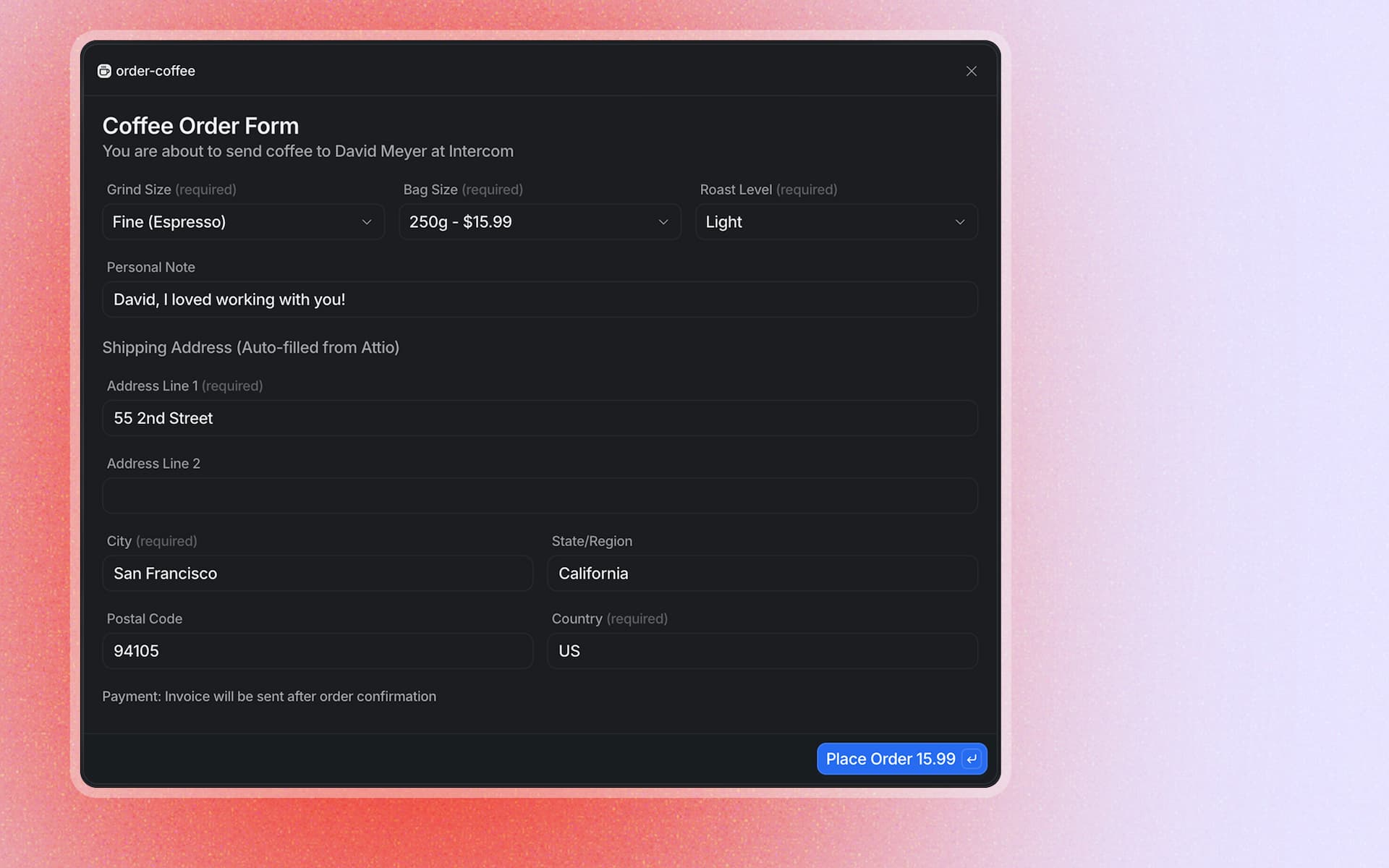
coffee selection:
- grind size - choose from available grind options (coarse, medium, fine, etc.)
- bag size - select size options (250g, 500g, 1kg, etc.) with pricing displayed
- roast level - pick roast preference (light, medium, dark, etc.)
- personal note (optional) - add a custom message to include with the coffee
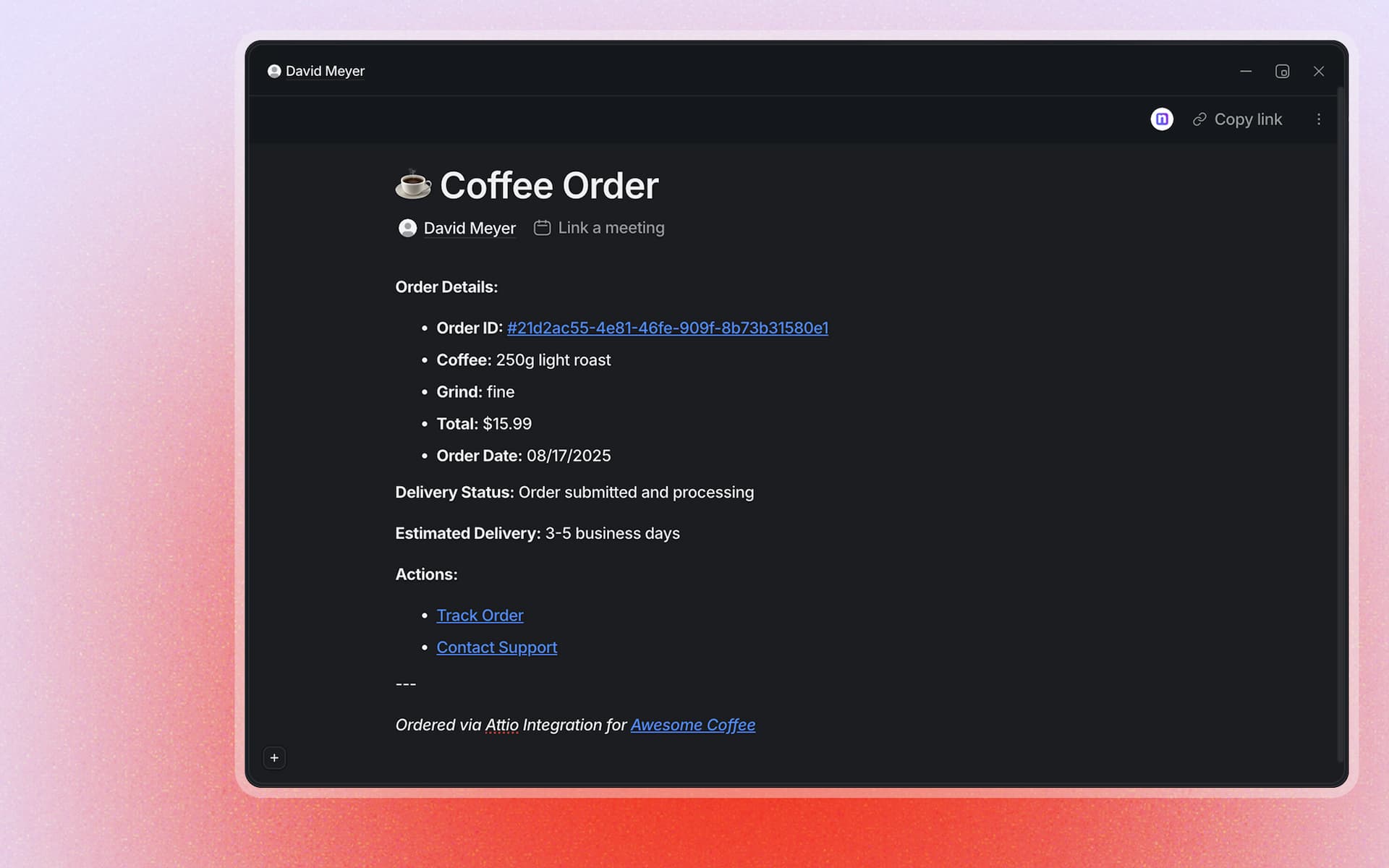
shipping information:
- address fields are automatically pre-filled from the person's attio record when available
- you can edit or complete any missing address information
- supports international shipping to various countries
order processing:
- real-time pricing calculation based on bag size selection
- place order button shows total cost before submission
- payment is handled via invoice sent after order confirmation
- order confirmation includes tracking number for reference
attio integration:
- automatically creates a touchpoint in attio documenting the coffee order
- includes order details, pricing, and personal notes in the activity timeline
- links the order to the person's record for future reference
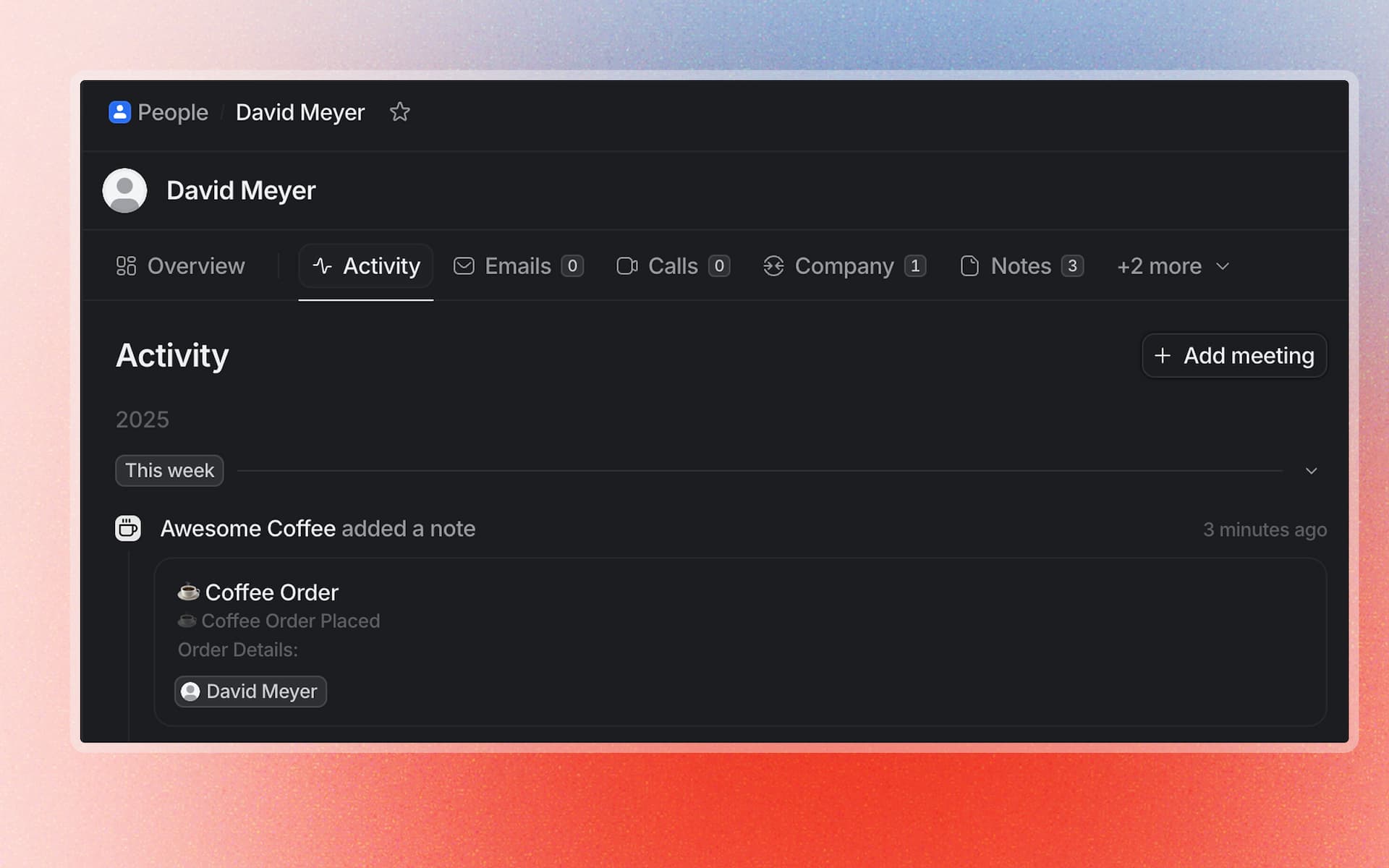
add awesome coffee widget to records
you can add the awesome coffee widget to person records to see coffee-related activity and quickly access ordering:
- navigate to a person record page
- click the configure button (gear icon) in the top right
- in the widgets section, find and add the awesome coffee widget
- position the widget where you want it to appear on person records
the awesome coffee widget will display:
- quick access to send coffee functionality
- history of previous coffee orders sent to this person
- order status and tracking information
widget configuration:
- the awesome coffee widget appears only on person records
- shows relevant coffee order history and status
- provides one-click access to the coffee ordering flow
- updates automatically when new orders are placed
benefits and use cases
customer relationship management:
- send thank-you gifts after successful deals
- celebrate customer milestones and achievements
- strengthen relationships with key stakeholders
- show appreciation during renewal periods
sales team efficiency:
- order coffee without leaving attio workspace
- leverage existing customer address data
- track gift-giving as part of customer activities
- coordinate team gifting strategies
operational features:
- centralized billing for all workspace coffee orders
- automatic record-keeping in customer timelines
- address validation and international shipping
- invoice-based payment processing
support
the awesome coffee app integrates seamlessly with your attio workspace to make customer relationship building more personal and memorable. all orders are tracked, billed centrally, and documented in your crm for complete visibility.
for support: [email protected]